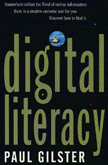A Primer on Digital Literacy
Adapted from the book
DIGITAL LITERACY
by Paul Gilster
(John Wiley & Sons, 1997)
Introduction
From Promotional Information included with the Primer:
"Digital Literacy is essential reading for students, researchers, writers, investors, and anyone who intends to use the bountiful resources available on-line to bolster their work. Teachers and librarians will be particularly pleased with the respect Gilster shows for their professions and the assistance he provides in helping them integrate on-line resources with their existing tools for 'knowledge assembly.'"
For more information about Paul Gilster, Digital Literacy, and his other books, please visit the Wiley web site at http://www.wiley.com/compbooks/
A Primer On
DIGITAL LITERACY
1) Content Evaluation
When is a globe-spanning information network dangerous? When people make too many assumptions about what they find on it. For while the Internet offers myriad opportunities for learning, an unconsidered view of its contents can be misleading and deceptive. This is why critical thinking about content is the Internet competency upon which all others are founded. You cannot work comfortably within this medium until you have established methods for judging the reliability of Web pages, newsgroups postings, and mailing lists.
Any teacher who has used the Internet in a classroom setting can tell you how troubling it is to see children taking World Wide Web pages at face value, without the evaluative skills to place them in context. In that sense, the Internet can, in the wrong hands, become a tool of propaganda.
You could consider the Internet as a wire service, at least on a superficial level. But -- and this is a big but -- unlike a wire service, its content has not been chosen by professionals who can distance themselves from the motives of the creators of the news. The Internet is like a raw data stream, an open microphone for every interest group, corporation, fan club, professional organization, or fanatic that wants to use it. And if you've ever been near a karaoke club, you know how painful an open microphone can be.
Most of my book, Digital Literacy, deals with strategies for evaluating the content of what you find on-line, verifying its authenticity, and placing it in the context of other information sources. Below are summaries of a few of these strategies; those who are basing important decisions on research conducted online will want to consult the book for more detailed instruction.
E-Mail
An electronic mail address is the most basic clue to authorial experience
and intentions; it allows you to probe more deeply into what the author
has put on-line. The ability to engage in a dialogue with the source of
your material is largely unique to the Internet. A friendly note will often
lead to further material, as the author can cite his or her sources or
suggest other sites with information that might be valuable to you.
Search Engines
Most people use search engines only to look for content, but they can also
be tools for evaluating ideas and organizations. Search engines such as
AltaVista, InfoSeek or DejaNews can help you learn more about an author
or organization behind a web site. A search on the author's name may lead
to a personal web page containing their credentials, or tell you which
newsgroups they frequent, or reveal other articles they've written.
Evaluating a Web Site
Hypertext establishes links to banks of information, leading to the assumption
that ideas are always backed by evidence. But a hypertext discussion can
be manipulated by the choice of those links. What appear to be inevitable
connections to related facts are actually choices made by page designers
whose views are reflected in their selection of links. A key component
of digital literacy is wariness. The links that are missing from a web
page can tell you as much about the author's intentions as the links that
are present. Notice whether the links made available point both to other
sites as well as to the site you're looking at; if they're all inward pointing,
you may want to ask why the site's developers haven't chosen to contrast
their work with the ideas of others.
Good software gives you ways to view data that aren't immediately obvious. In Netscape Navigator, for example, you can pull down the View menu and look for an item marked Document Info, which tells you where the file is stored, when it was last modified, and a variety of other data. Other web browsers perform the same functions in their own way.
Other On-line Sources
Radio archives can turn up news stories that you can play using RealAudio
or other streamed audio players. Listening to a speech by a major political
figure can provide nuance and context missing in printed accounts. Streamed
video will soon make it possible to watch television newscasts and documentaries
archived on-line. Chat can be a frustrating and uneven tool, but used properly,
it can help you find tips or even quotes relating to a story.
Off-line Sources
Never let the Internet be your only source of information. A key part of
digital literacy is moving beyond the Internet to relate what you have
found to nonnetworked sources of information. It is crucial that you do
not overlook this step, for it is at this point that you place the story
you are working on in the context of the wider world of news and information.
2) Mastering Search Engines
Many of us are tempted to run an Internet search, look at the first screen of results, and assume we've seen the best the Internet has to offer on our topic. The assumption fails on two counts.
First, the search engine's relevancy ranking is based on arbitrary criteria, which often fail to anticipate our actual needs; in any case, we may not have stated our search terms with the greatest of clarity, or we may have forgotten a key term that could have changed the nature of the search.
Second, because each search engine works with its own database, created by its own software tools, if we run the same search on a different engine the results could be markedly different.
The best approach with most search engines is to keep the search as straightforward as possible. My procedure is to make a list of words and phrases that should appear in any document I want to see, comprising the major concepts or statements that define my material. A search for Web pages specializing in on-line education, for example, might include words like syllabus, class, faculty, lecture, and, of course, education.
Critical to a good search is to use multiple keywords. Entering three or four search terms is invariably more precise than using a single one, as the dizzying growth of the Web all but ensures that you'll receive hundreds, if not thousands, of mostly irrelevant hits when you search loosely. A tight search strategy, combining keywords and requiring that they appear in the same document, will keep your list of results manageable.
My advice is to locate a search engine that suits your needs and focus on it alone. There will be ample time to learn about the other engines once you've mastered the basic tenets of searching. Initially, just pick one of the major search sites -- Lycos, Yahoo!, AltaVista, HotBot, InfoSeek -- and get to know it from the top down. Master every nuance of its methodology by reading the file of tips and techniques it provides. Spending time with this material now will pay off as you begin to broaden your searching to other sites and learn how to apply the same principles to search engines with a different structure.
3) Setting-Up Personal News Feeds
The Internet can be used to follow breaking news stories through a technique I call "knowledge assembly." It begins on the Internet with configuration of a personalized news service. By entering keywords that fit the topic you want to learn about, you can customize such a service to send breaking news stories on that subject to you, either through electronic mail or via a World Wide Web site whose pages can be tailored for your use. An increasing number of these services are becoming available as publishers experiment with news delivery.
Some of the news delivery services I have used include:
NewsPage Direct - http://www.newspage.com/
Consults over 500 information sources. For a fee, delivers a set of pointers
to articles on your topic via e-mail. Clicking on the pointer causes your
web browser to retrieve the full story from the NewsPage site.
PointCast - http://www.pointcast.com/
A free service that delivers its newsfeed via screen saver. A scrolling
news ticker provides customized news, stock quotes, and weather, with links
to background information.
Ziff-Davis Interactive - http://www.zdnet.com/
A customized news service that taps information available in the many computer
magazines Ziff-Davis publishes.
Netscape Home Page - http://home.netscape.com/
A customized, personal Web page that taps content from resources such as
The New York Times.
InfoSeek Personal Page - http://personal.infoseek.com/
You can set up a custom-designed web page that retrieves news stories on
politics, world news, sports, stock market reports -- even cartoons.
The trick with a personalized newsfeed is to customize it in a way that achieves the highest ratio of stories you care about to stories you don't care about. One way to do this is to run a test search about the subject you're interested in and see how the news service catalogs stories on this subject. You can use the results of the search to specify the categories for your personal newsfeed.
In researching a story on the fossil that was touted as potential evidence of biological activity on Mars, I ran a search at NewsPage under the keyword Mars, quickly retrieving every story that mentioned Mars in even a peripheral way. I then checked each story to determine which topics NewsPage had assigned it. It quickly became obvious that the topics to watch were Commercial Aviation & Space and, for reasons still not clear to me, Military Uses of Space. I was then able to move into the NewsPage Direct profile plan and choose these topics to receive customized news.
4) Exercises
How you think critically on-line is dependent on context. Each Web site, each newsgroup posting, each mailing list message, presents its own potential points of confirmation or rejection; the skills of its writer and/or designer influence significantly the judgment you must make, and provide the supporting envelope of evidence. Here are five scenarios, some of them fictitious, some of them real, against which to apply the tools of on-line evaluation. How would you determine the veracity of each of these situations?
Case #1
A student at the University of Maryland is troubled to hear that a woman living nearby has been abusing her daughter. He uses on-line newsgroups to voice his concerns, posting messages in discussion areas concerned with psychology, politics, and child welfare. The messages list the woman's telephone number and urge readers to call the woman "...and tell her you are disgusted and you demand she stops." As a result, the woman receives a number of harassing calls from newsgroup readers. If you read such a message, how seriously should you take it? Should you call?
Case #2
In Bath, England, a man named Keith Hudson is constructing what may be the first Internet university through an organization called InterSkills. The group's World Wide Web site contains documents that support Hudson's theories; namely, that the university system has been superseded, as have many of the economic institutions that surround it. Hudson sees technologies like the Internet as leading to the rebirth of strong local economies, resembling those that flourished in the early Middle Ages. He also believes that computer-assisted learning spells the end of teaching as we know it, particularly in the humanities. If you visit the InterSkills site, how much credence should you give the arguments it marshalls about education and the economy? How would you use the Internet itself to draw your conclusion?
Case #3
You're planning a trip to Costa Rica and have located an on-line document that provides a listing of hotels in San Jose, along with seemingly useful information on currency exchange rates and the local economy. The material is just what you need, but it contains no reference to its author or when it was written. How can you find out when the article was last updated, and who wrote it? And can you generate related information about Costa Rica that will help you evaluate its key premises?
Case #4
An electronic archive of research papers has been established to provide physicists with access to the work of their colleagues in fields like astrophysics, condensed matter, superconductivity, and materials theory. Subscribers receive title, author, and abstract information as new papers arrive, and they can retrieve the full article if it interests them. The site is funded partially through the National Science Foundation. If you access an article abstract here, how do you put it in the context of other information in the field, and how does it compare to traditional print forms of distribution?
On an Internet mailing list, you sit in on a discussion about television violence. On one side is a man who argues that the number of violent acts on television is directly correlated to the rise in homicides in America's inner cities. On the other is a woman who insists that studies have proven that what people see on television has no bearing on what they are likely to do in real life. A third person claims that the television networks are making contingency plans to scrap all violent programming in prime time as a result of governmental pressure. How can you determine which of these three, if any, is the most reliable? How can you dig out further material on this subject?
Solutions:
If you would like to compare your approach to each of these cases with Paul Gilster's recommendations, you'll find his suggestions in Chapter Four of Digital Literacy (John Wiley & Sons, ISBN 0-471-16520-4) available at your favorite library or bookstore.
© 1997 by Paul Gilster and John Wiley & Sons. This Primer has been prepared for use online and in educational institutions. For permission to reprint or distribute this material, please contact John Wiley & Sons through their web site: http://www.wiley.com/compbooks/