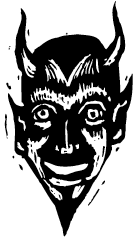
Here's how......No Kidding! This homework may take just 5 minutes!
You must follow these easy steps BEFORE the next lab
INTRODUCTION:
To publish your Web pages on the Internet, you will create a personal space on UNC's Web Server computer called Ra. This process is easy if you follow the steps next page:
This Web page outlines SIMPLE STEPS to get you a WWW address OF YOUR OWN, even if you have to do it OUTSIDE OF THE LAB SESSION.
The WWWStart service subscription is now available only through the UNC Onyen Services Web page at http://onyen.unc.edu/
Step-by-step Instructions:
1. Point your browser to the Web page: http://onyen.unc.edu/2. If you already have an ATN ID and click on the "Subscribe to Services." You will find this under "Other Services."
(If you don't have an ATN ID, click the Create UserID button, follow the instructions that follow, and then return to http://onyen.unc.edu/ page and click Subscribe to Services.)3. After clicking Subscribe to Services button, follow the instructions as they appear. You'll be asked to agree to a terms for publishing on the web. It generally takes two hours for public_html directory to be created once you've followed the necessary steps.
4. Selecting "Subscribe to Services". will take you to a page that will prompt you to put in your ATN user ID and password
<put your email login "daikat" or "jdoe" and put in your password "-------">5. This will take you to another page: "Subscribe to ATN Services"
On this page, toward the bottom you will find " Web Publication Services"
and click on the button "WWW"6. Click on the radio button beside: "I understand and agree to the above terms." And hit "CONTINUE"
7. A new page will tell you any of the following:
"Your subscription to WWW services has been submitted. The web server should begin responding to your home page URL (http://www.unc.edu/~userid/) within a couple of hours.",or
"You already have a "public_html" in your home directory. It's a directory, so we'll use it for your web pages.
8. Now you have a space on the UNC server to store your Web pages. And this will bring you back to a menu like the one in Step 2 above.
Congratulations!
You are now ready to publish your homepage on the World Wide Web. Your homepage Universal Resource Locator (URL) is: http://www.unc.edu/~youruserid/In the next lab session we will show you how to upload your Web pages to your account on the UNC server.